Documentation
Learn How to Easily Use DotSquare
DotSquare is the best Content Management System available to web developers. We offer a unique separation between web building and client functionality to provide you with the freedom to create & your client with the capability to easily manage their site post launch.
Coding Flexibility
Code in freedom. With DotSquare there are no restrictions to how your website behaves because you have complete control over any logic. You can write your own code, use your own style sheets, and structure data the way your clients need it.
Easy Client Hand-off
DotSquare is so easy to use for everyone that, in most cases, CMS training isn't even necessary. Your clients can login and hit the ground running, making your team heroes.
Further you can restrict client access and permissions to prevent them from breaking anything.
Integrate with Our APIs
Easily communicate with DotSquare to turn complex operations into simple functions. Our APIs use PHP because it is by far the most widely used web server-side programming language available. Please see our API Reference to learn how to easy use our APIs on your client's website.
Getting Started
DotSquare makes building a website flexible and easy while making it easy to hand off to clients. See our Quickstart Guide to learn how to design and build your client's site.
DotSquare Requirements
Server Requirements
To help web developers, we try to allow DotSquare run on as many web hosts as possible.
PHP 5.6 or greater
MySQL 5.5 or greater
Developer Language Requirements
It is advised that developers know the following languages and markups to produce the best dotSquare website. We do not natively use any frameworks or pre-processors to increase developer usability.
PHP
HTML
CSS
MySQL
Advised Knowledge
Although not required, to speed up development, we recommend making having enough knowledge to be dangerous in the following.
jQuery
Tunneling Software (ex. ngrok)
Google APIs
Google ReCaptcha
Stripe APIs
Htaccess Directives
DotSquare Development Flow
DotSquare is a hosted content management system (CMS) designed to give developers freedom to develop and provide their clients with a simple and easy-to-use experience after development is finished. You must provide database credentials to dotSquare so we may connect and manipulate your tables as needed. You can communicate with DotSquare from your website via one of our many available APIs.
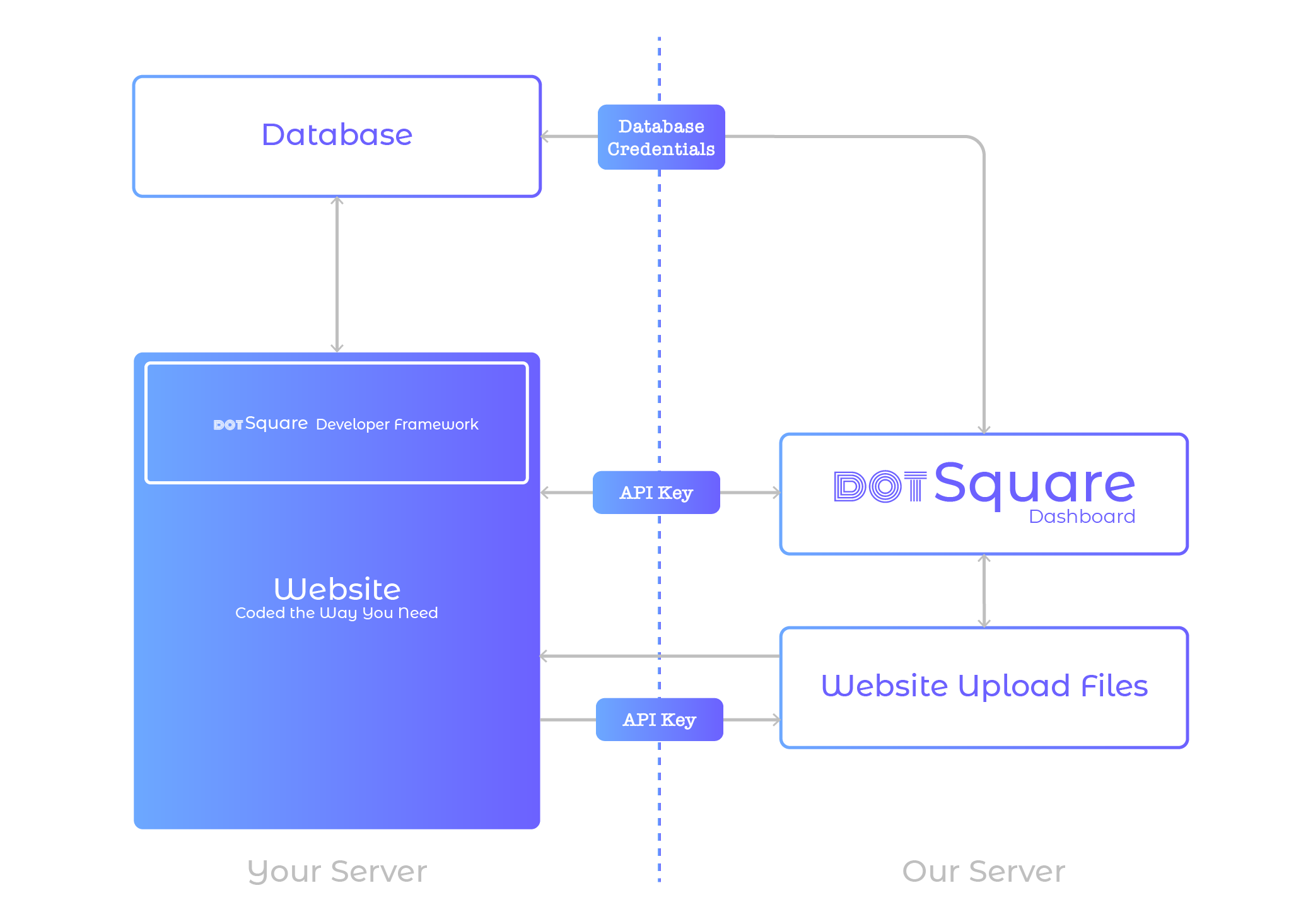
DotSquare Data Structure
DotSquare uses hierarchical data structures to organize the CMS. The illustration below will help you to visualize how dotSquare structures data. Common terms are also defined in more detail below.
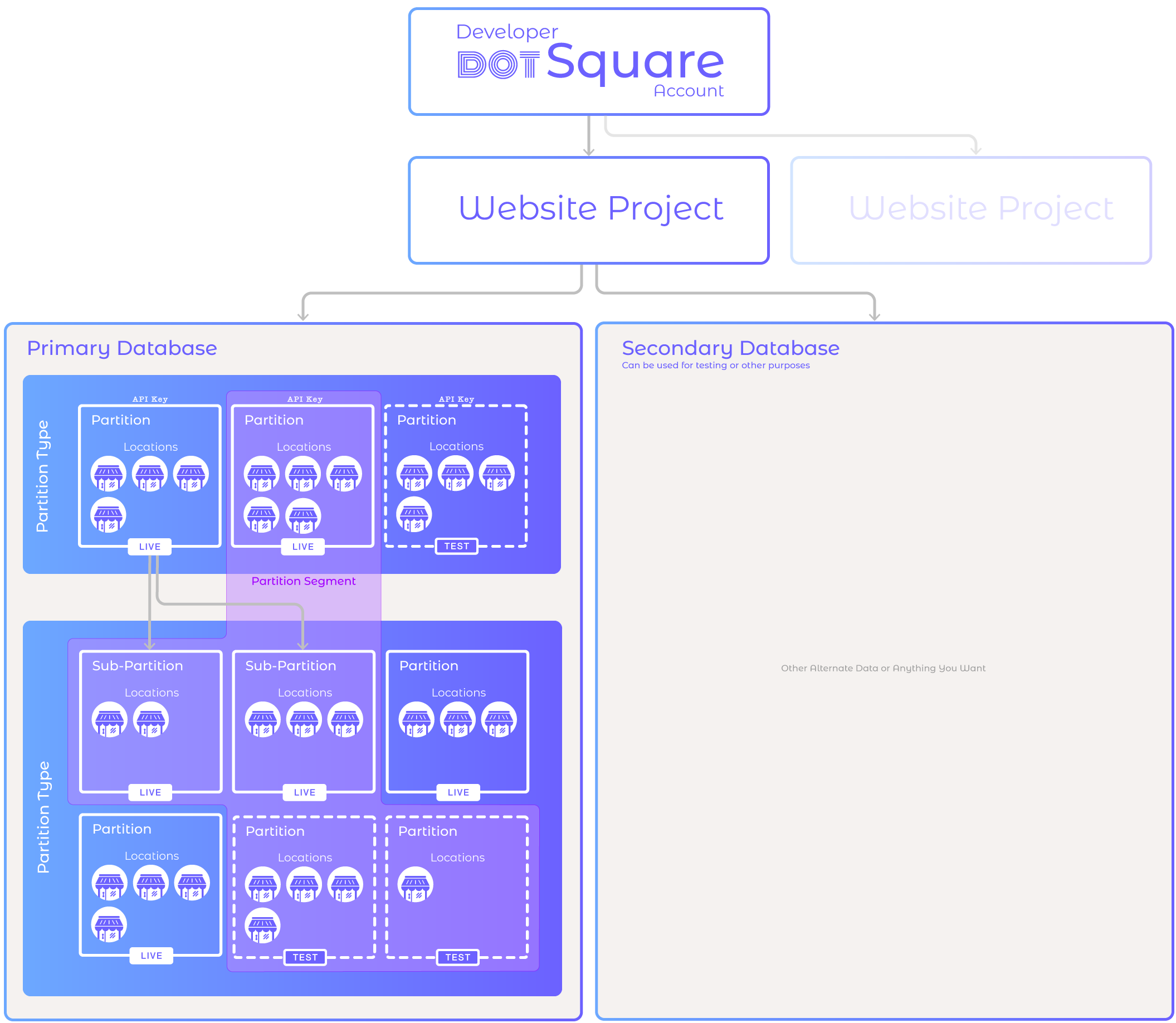
Term
Details
Developer Accounts
This is the most root element in dotSquare. Developer Accounts can manage more than 1 client account at a time.
Website Project
A website project is contained within a Developer Account. It is owned by the client and managed by the developer.
Databases
DotSquare allows up to two database structures for free. This is great for testing new functionality on your client's site or debugging.
Partition Types
This contains all settings for multiple partitions such as menus, themes, and more. Use different partition types when you need different default settings for partitions.
Partitions
Also known to the end user as "Sub-Accounts". This is meant to separate data for different purposes. Use a different partition for each separate organization. Learn more about when to use each data structure.
Any partition can have up to one parent partition. Parent partitions can view and manage their children's data from the comfort of their own admin account.
Partition Segments
This is allows for a partition to grant another partition limited access to its data. An example use case is if a website wants to design a template to use a segment of it's data.
Locations
Inside each partition, you can add multiple physical locations. Use locations, instead of partitions, when a location is still a part of the same organization.
Live / Test Mode
Data can be stored in either live or test mode for your testing purposes. On the web-side, the mode is controlled via the API key used. In the dotSquare dashboard, the mode is controlled by a toggle switch.
API Keys
DotSquare will by default automatically provide an API for all parent partitions. API keys contain the
Account ID
Database Connection
Partition ID (which also contains the Partition Type ID)
Mode (Live / Test)
Website Base URL
